This blog will provide steps on how to enable IDOC adapter monitoring in SAP PO (single stack).
Dual stack IDOC monitoring is done using TCode IDX5 but single stack this monitoring IDOC is a bit different you need to enable the IDOC monitoring otherwise IDOC tracking will not happen and the monitoring screen will show blank even though the IDOC message is successfully processed.
Property of Java IDoc Adapter needs to be maintained in the following way:
- Go to http://<host>:<port>/nwa > Configuration > Infrastructure > Application Resources.
- In the Show menu, select Resource Adapter.
- In the Resources List table, locate JavaIdocAdapter and select it.
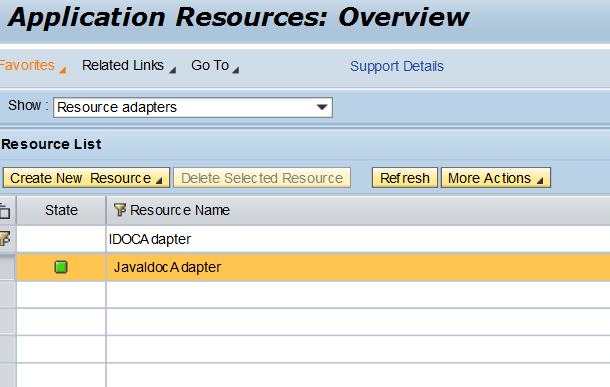
- Choose the Properties tab, set the values of the Persistance and AutoNumberFromDB properties to true, and save the changes.
By default value will be false
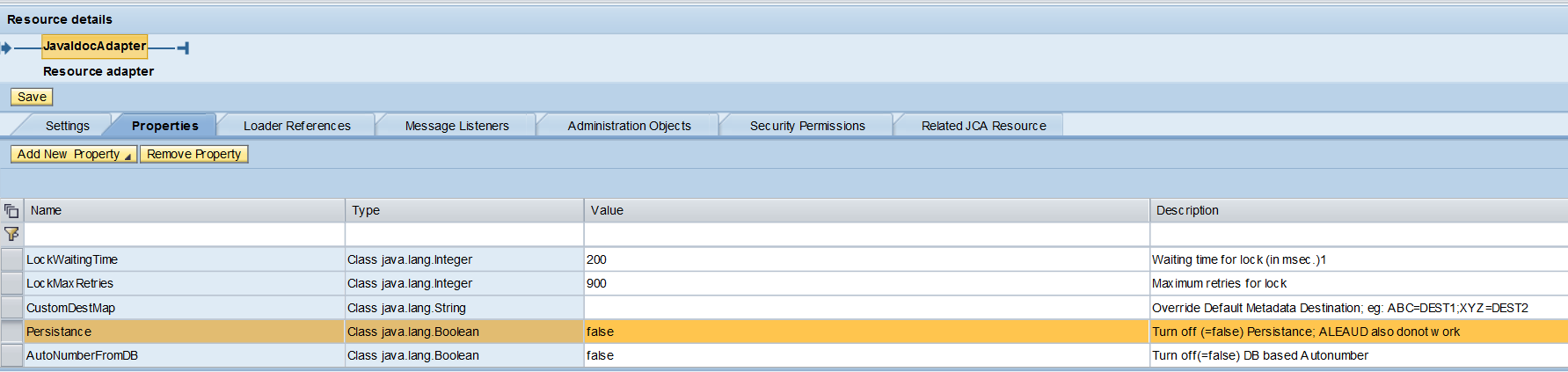
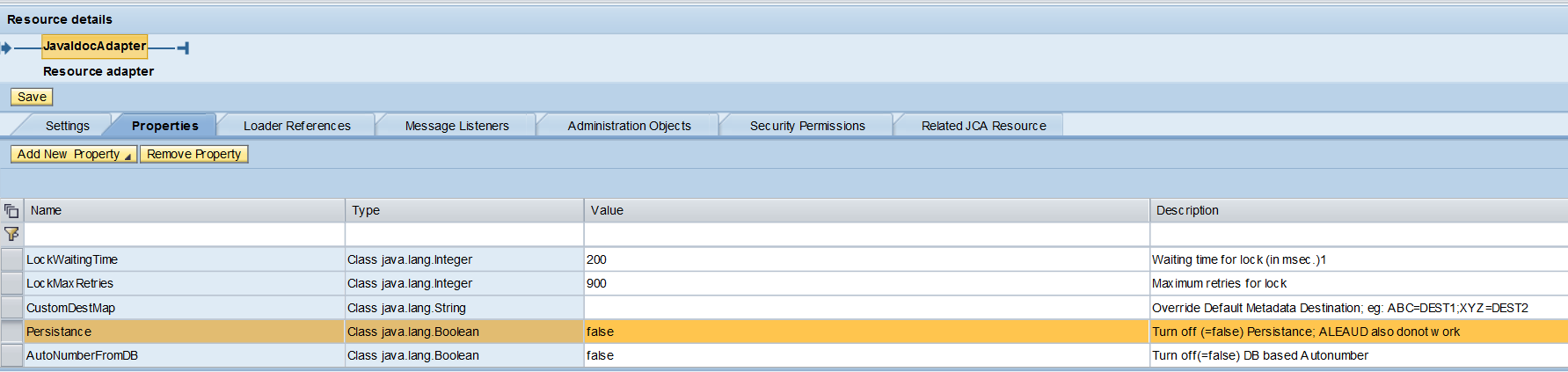
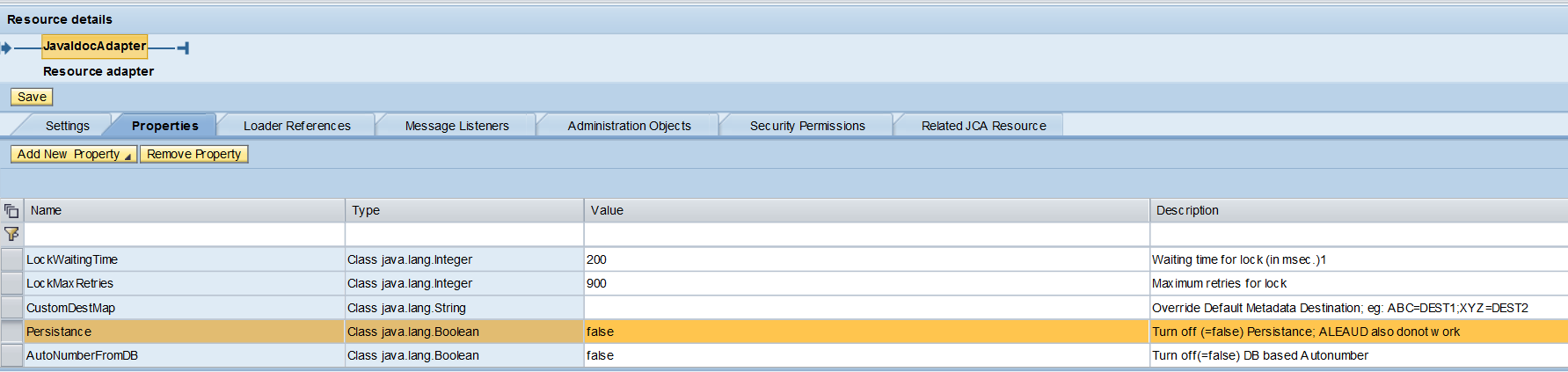
Once the parameter is set properly, the next run onward IDOC number will be captured under IDOC monitoring.
Read more about how to monitor IDOC:
How to monitor IDOC adapter monitoring in SAP PO.
Nice blog… Awaiting for the next one…
this blog is very helpful to me. I want know is there any changes in Descri[tion of Persistance and Autonumber from DB. Can you give me reply for this.
Very helpful for SAP PO monitoring. Waiting for the next blog.