This blog will provide troubleshooting steps when SAP BPM Build does not work. A lot of time while designing the BPM process build process doesn’t work.
While doing a SAP BPM “build” (of the project) it fails and usually, error message will be “Build Failed for <projectname>”
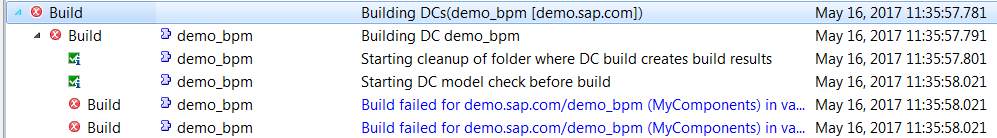
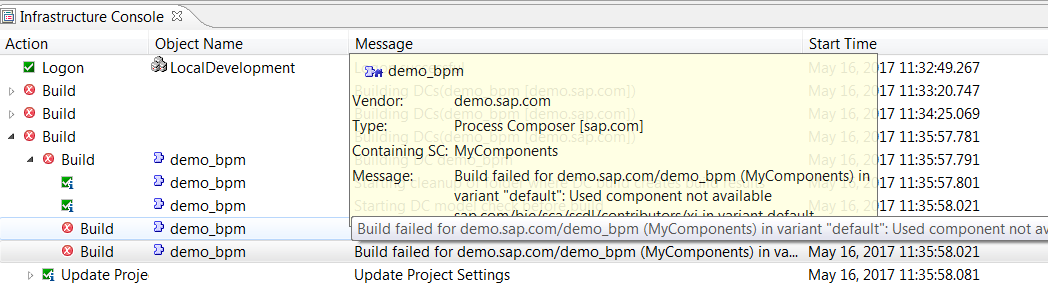
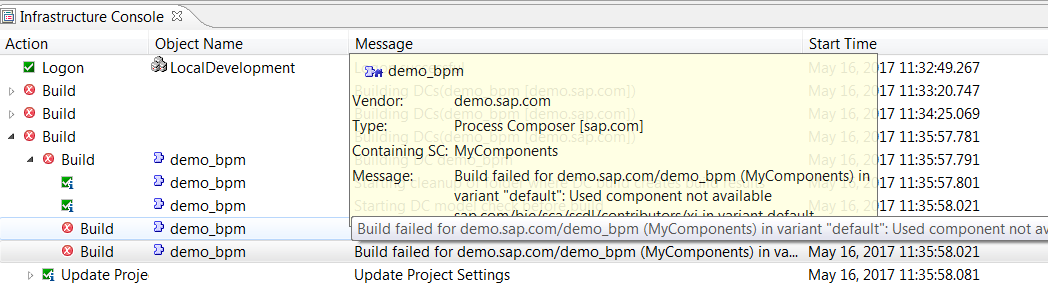
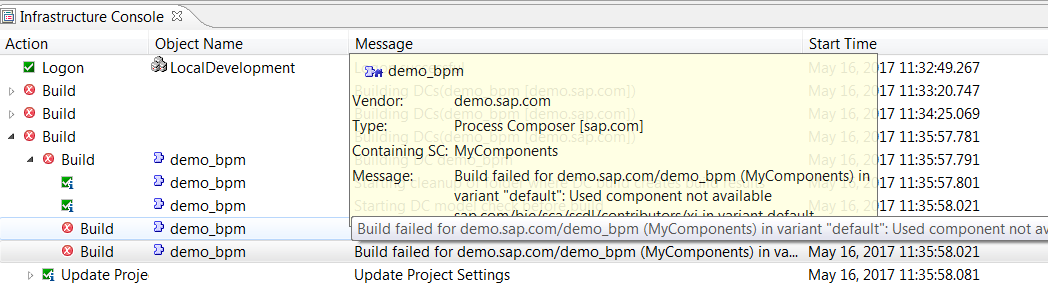
This issue can be solved in 2 ways
- Create a new workspace in the NWDS which will create a Development Component PI-SCP-BUILDT. Now copy BPM in new workspace and deploy it will work.
- Go to Development Infrastructure perspective search for PI-SCP-BUILDT, expand the components and it will look like as below
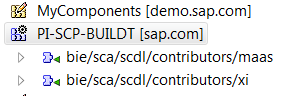
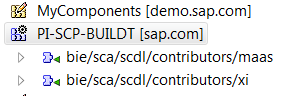
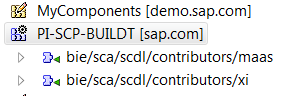
Right click on both entries and do re-sync. You will notice components status will become green
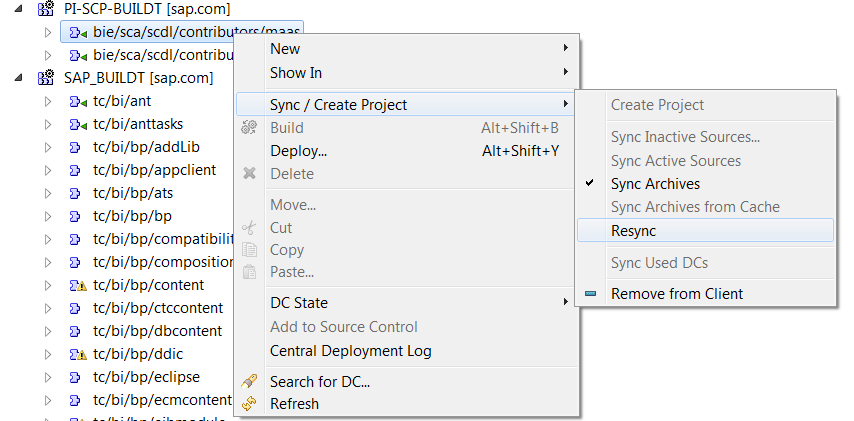
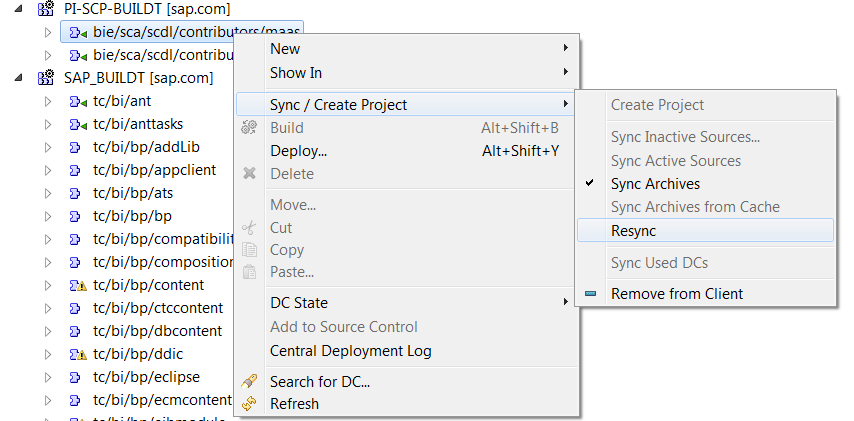
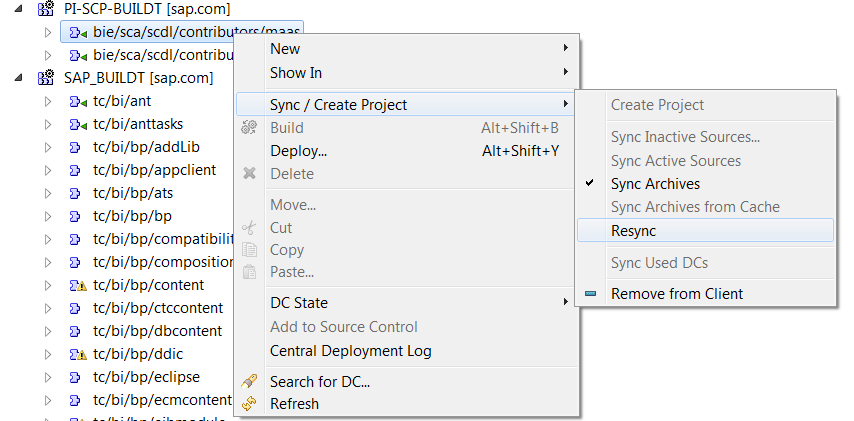
Once re-sync complete, try to re-deploy BPM this should work
Check out SAP BPM integration using SAP PI
To learn more about SAP BPM